首页 > 攻略攻略
文明6如何修改游戏单位外观大小 代码修改游戏单位模型教学
2024-01-12 12:34:31
这款游戏作为文明系列的第六部作品相比前作其中加入了更加丰富的内容,同时其自由度也获得了很大的提升,玩家可通过自己的喜好对游戏中的各种内容进行设置,不过许多玩家对于怎么进行自定义还非常的困惑,于是小编下面就为大家带来了其中一个文明6如何修改游戏单位外观大小的教程进说明,有兴趣的玩家就一同了解下吧。
游戏单位外观修改教程:
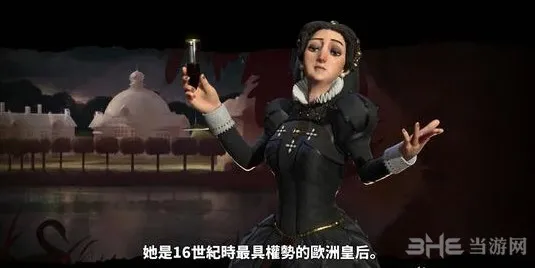
游戏中有些玩家在吐槽游戏里模型比例的问题,比如导弹巡洋舰居然比驱逐舰小好多跟个渔船一样,轰炸机停在航母上比例也好不和谐。
这里教大家来修改一下游戏里模型显示。白天有点事就先不放图了,效果图晚上补上,这里直接放修改方法。用导弹巡洋舰举例
打开Sid Meier's Civilization VI\Base\ArtDefs下的Units.ARTDEF
搜索UNIT_MISSILE_CRUISER
会发现如下段落
<Element> <m_Fields> <m_Values> <Element class="AssetObjects::ArtDefReFerenceValue"> <m_ElementName text="SingleUnitCentered"/> <m_RootCollectionName text="UnitFormationTypes"/> <m_ArtDefPath text="Units.artdef"/> <m_CollectionIsLocked>true</m_CollectionIsLocked> <m_TemplateName text="Units"/> <m_ParamName text="Formation"/> </Element> <Element class="AssetObjects::ArtDefReferenceValue"> <m_ElementName text=""/> <m_RootCollectionName text="UnitCombat"/> <m_ArtDefPath text="Units.artdef"/> <m_CollectionIsLocked>true</m_CollectionIsLocked> <m_TemplateName text=""/> <m_ParamName text="UnitCombat"/> </Element> <Element class="AssetObjects::ArtDefReferenceValue"> <m_ElementName text=""/> <m_RootCollectionName text="UnitFormationTypes"/> <m_ArtDefPath text="Units.artdef"/> <m_CollectionIsLocked>true</m_CollectionIsLocked> <m_TemplateName text=""/> <m_ParamName text="EscortFormation"/> </Element> <Element class="AssetObjects::ArtDefReferenceValue"> <m_ElementName text=""/> <m_RootCollectionName text="Units"/> <m_ArtDefPath text="Units.artdef"/> <m_CollectionIsLocked>true</m_CollectionIsLocked> <m_TemplateName text=""/> <m_ParamName text="EmbarkedUnit"/> </Element> <Element class="AssetObjects::BoolValue"> <m_bValue>false</m_bValue> <m_ParamName text="DoNotDisplayCharges"/> </Element> <Element class="AssetObjects::ArtDefReferenceValue"> <m_ElementName text=""/> <m_RootCollectionName text="UnitCulture"/> <m_ArtDefPath text="Cultures.artdef"/> <m_CollectionIsLocked>true</m_CollectionIsLocked> <m_TemplateName text=""/> <m_ParamName text="Culture"/> </Element> <Element class="AssetObjects::ArtDefReferenceValue"> <m_ElementName text=""/> <m_RootCollectionName text="Era"/> <m_ArtDefPath text="Eras.artdef"/> <m_CollectionIsLocked>true</m_CollectionIsLocked> <m_TemplateName text=""/> <m_ParamName text="Era"/> </Element> <Element class="AssetObjects::ArtDefReferenceValue"> <m_ElementName text=""/> <m_RootCollectionName text="Units"/> <m_ArtDefPath text="Units.artdef"/> <m_CollectionIsLocked>true</m_CollectionIsLocked> <m_TemplateName text=""/> <m_ParamName text="ProxyUnit"/> </Element> <Element class="AssetObjects::BoolValue"> <m_bValue>false</m_bValue> <m_ParamName text="PlayDeathOnDestroy"/> </Element> <Element class="AssetObjects::IntValue"> <m_nValue>0</m_nValue> <m_ParamName text="DisplayLevel"/> </Element> </m_Values> </m_Fields> <m_ChildCollections> <Element> <m_CollectionName text="Members"/> <Element> <m_Fields> <m_Values> <Element class="AssetObjects::FloatValue"> <m_fValue>1.000000</m_fValue> <m_ParamName text="Scale"/> </Element> <Element class="AssetObjects::IntValue"> <m_nValue>1</m_nValue> <m_ParamName text="Count"/> </Element> <Element class="AssetObjects::ArtDefReferenceValue"> <m_ElementName text="MissileCruiser"/> <m_RootCollectionName text="UnitMemberTypes"/> <m_ArtDefPath text="Units.artdef"/> <m_CollectionIsLocked>true</m_CollectionIsLocked> <m_TemplateName text="Units"/> <m_ParamName text="Type"/> </Element> </m_Values> </m_Fields> <m_ChildCollections/> <m_Name text="Members001"/> </Element> </Element> <Element> <m_CollectionName text="Audio"/> <Element> <m_Fields> <m_Values> <Element class="AssetObjects::StringValue"> <m_Value text="MissileCruiser"/> <m_ParamName text="XrefName"/> </Element> </m_Values> </m_Fields> <m_ChildCollections/> <m_Name text="MISSILECRUISER"/> </Element> </Element> </m_ChildCollections> <m_Name text="UNIT_MISSILE_CRUISER"/> </Element>上面一整段就是定义导弹巡洋舰模型的段落。
红字段落就是定义一般的模型引用,其中蓝色数字的数值就是模型大小,默认为1,需要大一点就改的大一点,这里是成正比的,改成2的话大小为原来的2倍。
绿色段落的数字是定义模型数量的,现代海军单位大多为1,如果改成复数将和陆军一样出现复数单位的模型,改成几就会出现几只船。
橙色部分的数字是引用的模型文件名称,如果你手头有别的模型文件可以在这里替换掉,也可以使用游戏自带的模型,比如把<m_elementname text="MissileCruiser">改成<m_elementname text="Destroyer">就可以把巡洋舰的模型替换成驱逐舰。
{getSoft id=50796 }
赞()
最新内容
| 后台-插件-广告管理-内容页广告位三(手机) |
相关内容

文明6怎么改城市名字 修改城市名字
文明6怎么改城市名字 修改城市名字方法介绍,名字,修改,方法,怎么改,类型,策略游戏,游戏,文件,一些玩家对文明6当前城市名不是非常满意,那么
耻辱2游戏虚拟内存如何打开方法详
耻辱2游戏虚拟内存如何打开方法详解,容量,内存条,虚拟内存,游戏,点击,方法,设置,区域,该游戏最近刚刚推出,许多玩家在游戏过程中遇到了各式
泰坦陨落2停在登陆游戏界面如何解
泰坦陨落2停在登陆游戏界面如何解决,泰坦陨落,游戏界面,游戏,解决方法,更新,下载地址,进入游戏,运行库,这款机甲FPS新作在最近终于推出,不过
《上古卷轴5天际重制版》各按键是
《上古卷轴5天际重制版》各按键是什么功能 游戏操作详解,上古卷轴,重制版,游戏,功能,按键,操作,能力,快速,这款上古卷轴系列的最新一部作品
上古卷轴5天际重制版如何快速刷钱
上古卷轴5天际重制版如何快速刷钱 游戏赚钱心得技巧,商人,重制版,上古卷轴,刷钱,游戏,游戏赚钱,快速,赚钱,该游戏作为上古卷轴系列最经典的
幻塔捏脸教程 新手最美捏脸推荐
幻塔捏脸教程 新手最美捏脸推荐,幻塔,幻塔手游捏脸,幻塔手游捏脸教程,幻塔手游新手最美捏脸,捏脸,幻塔,手游,新手,教程,推荐,幻塔手游中很
王者荣耀新英雄大乔怎么样 王者荣
王者荣耀新英雄大乔怎么样 王者荣耀新英雄大乔模型曝光解析,大乔,英雄,王者荣耀,王者荣耀新,电脑版,截图,王者荣耀大乔,辅助,《王者荣耀》
文明6科技研发速度怎么修改 科技研
文明6科技研发速度怎么修改 科技研发速度修改方法攻略,研发,速度,修改,游戏,尤里,位置,攻略,方法,《文明6》是文明系列的第六部作品,这款游












